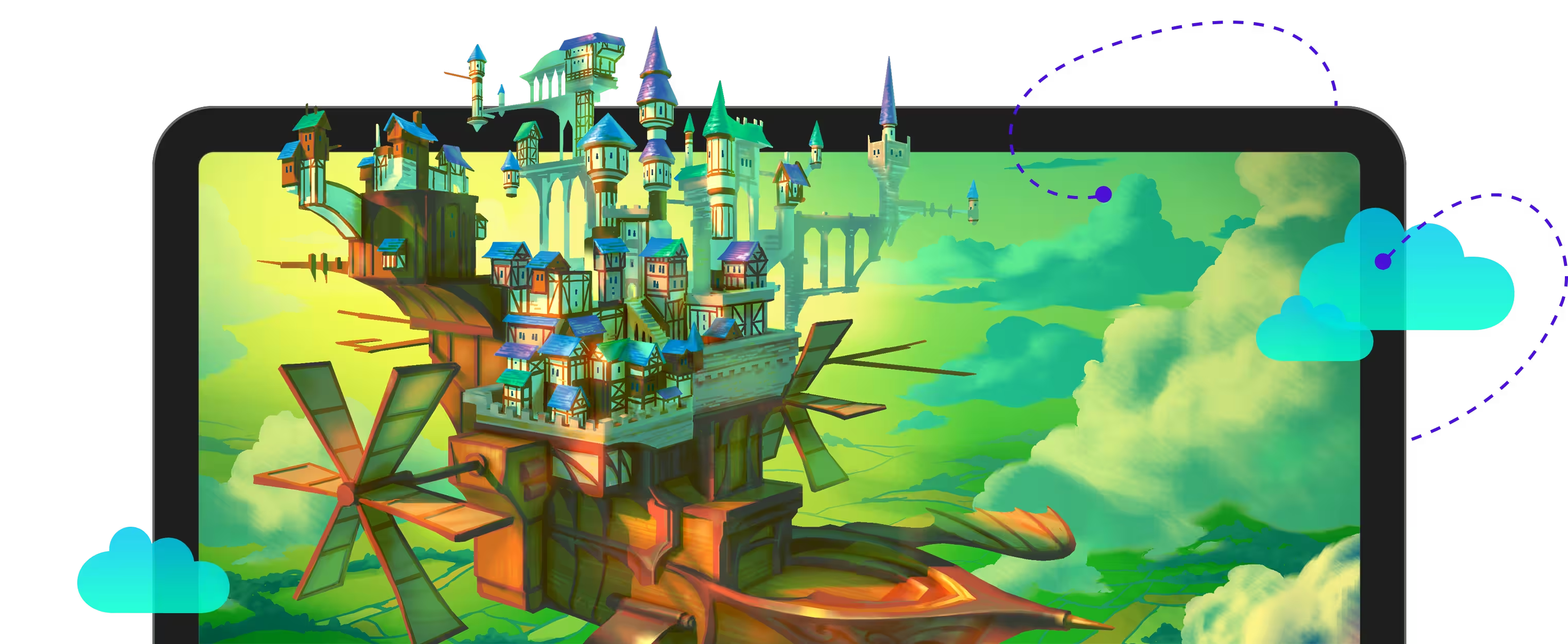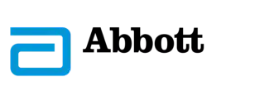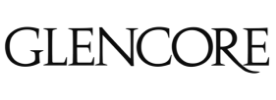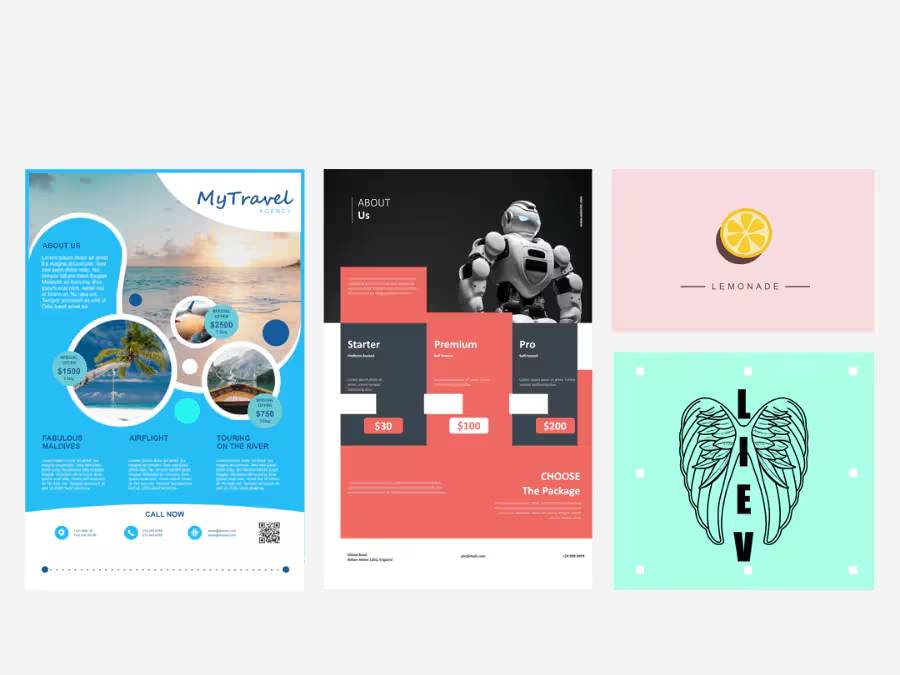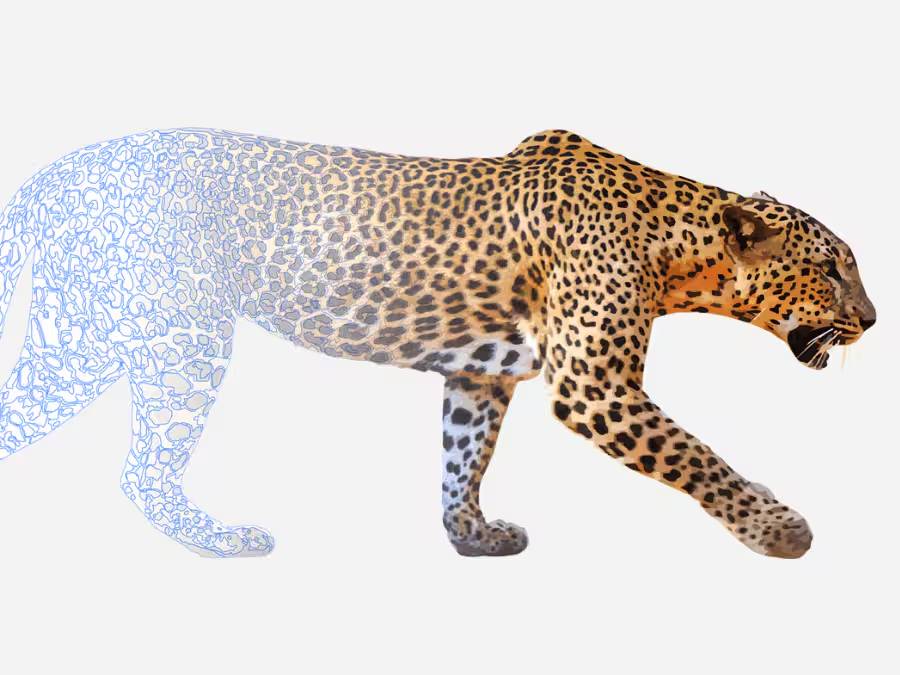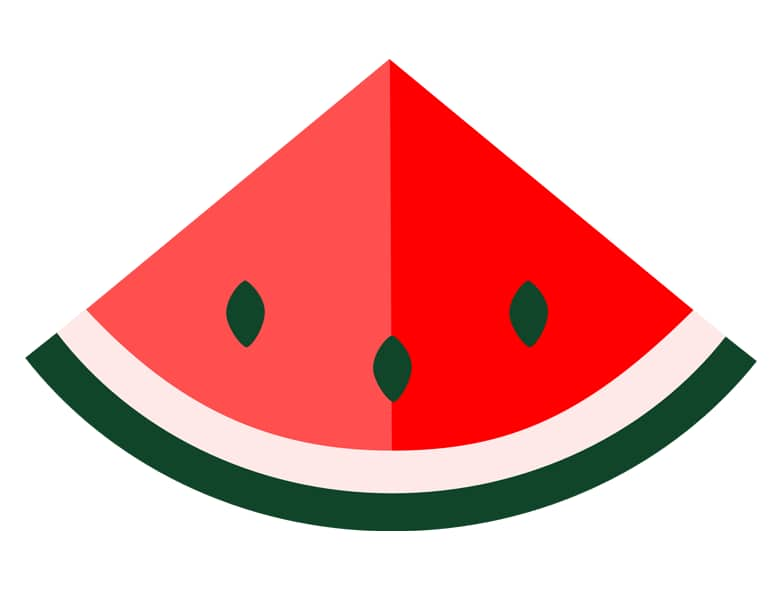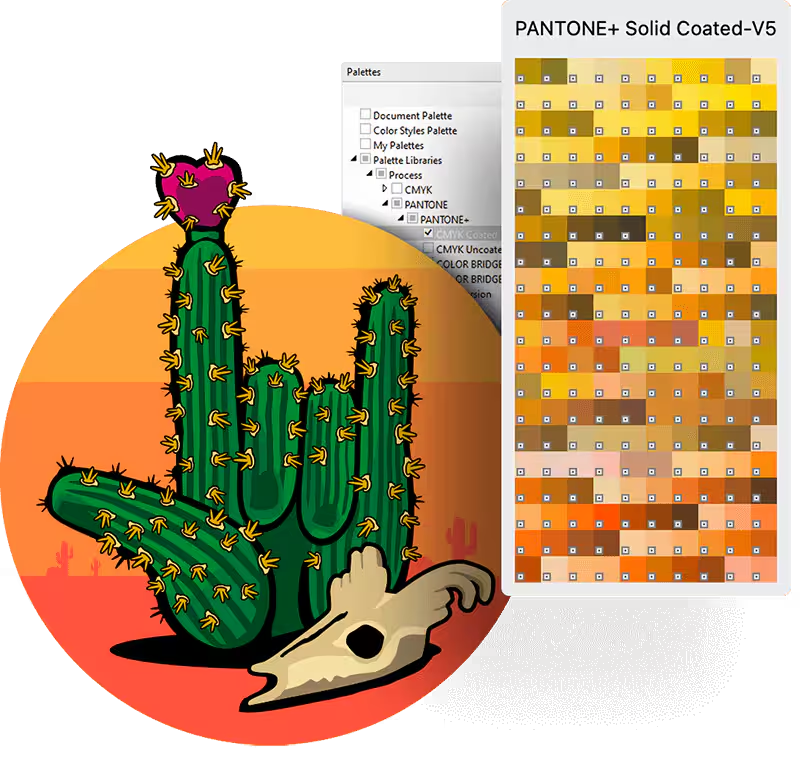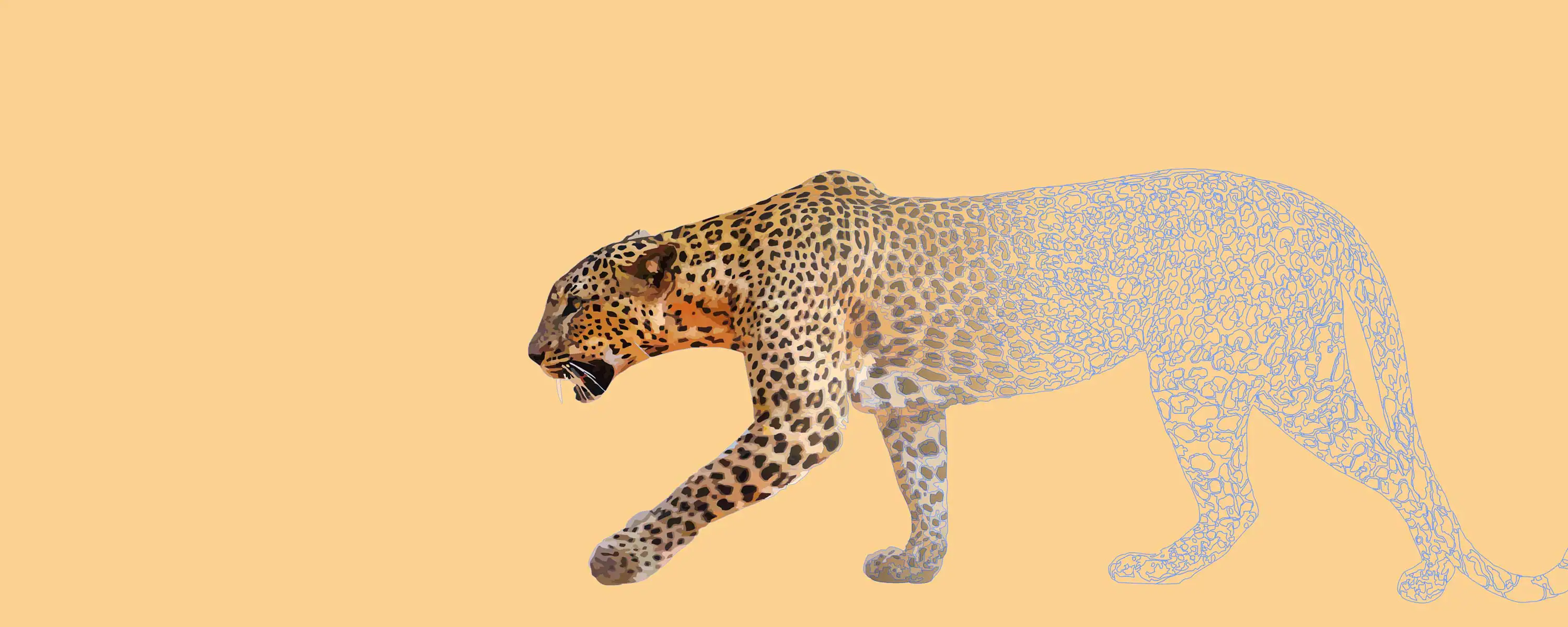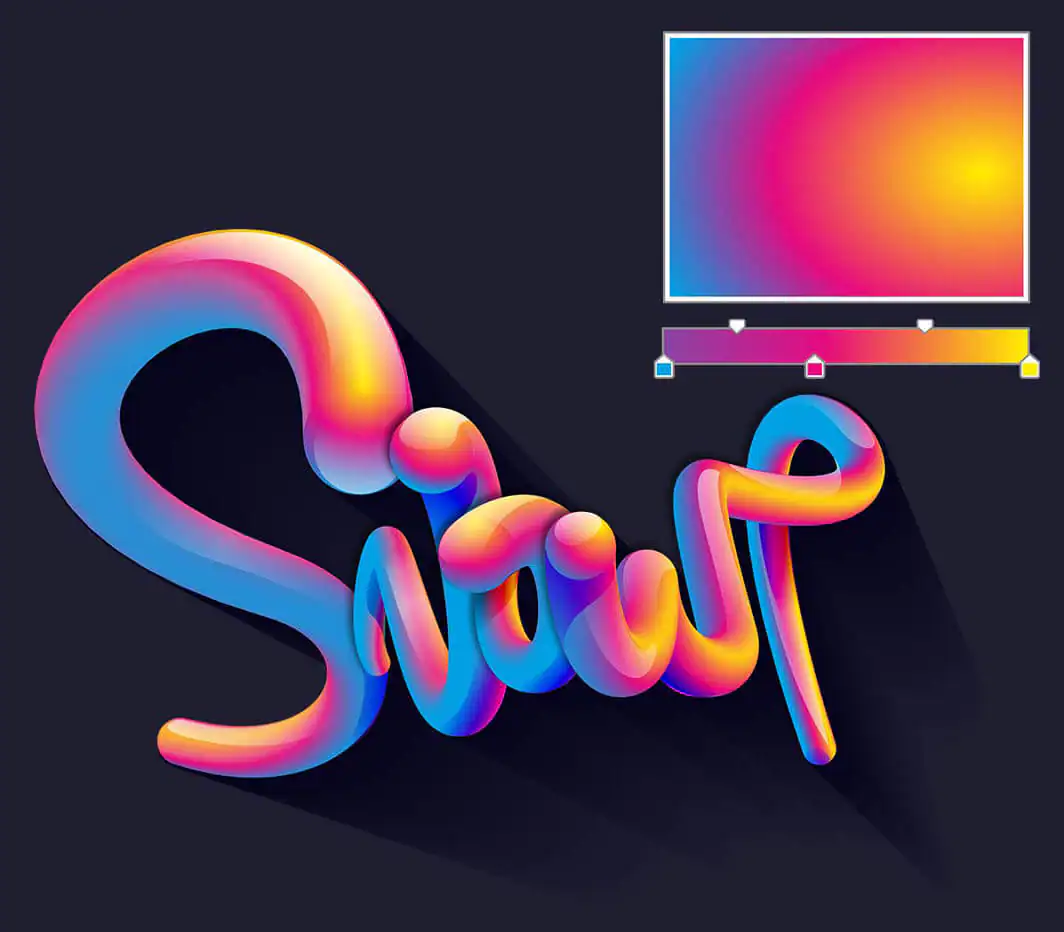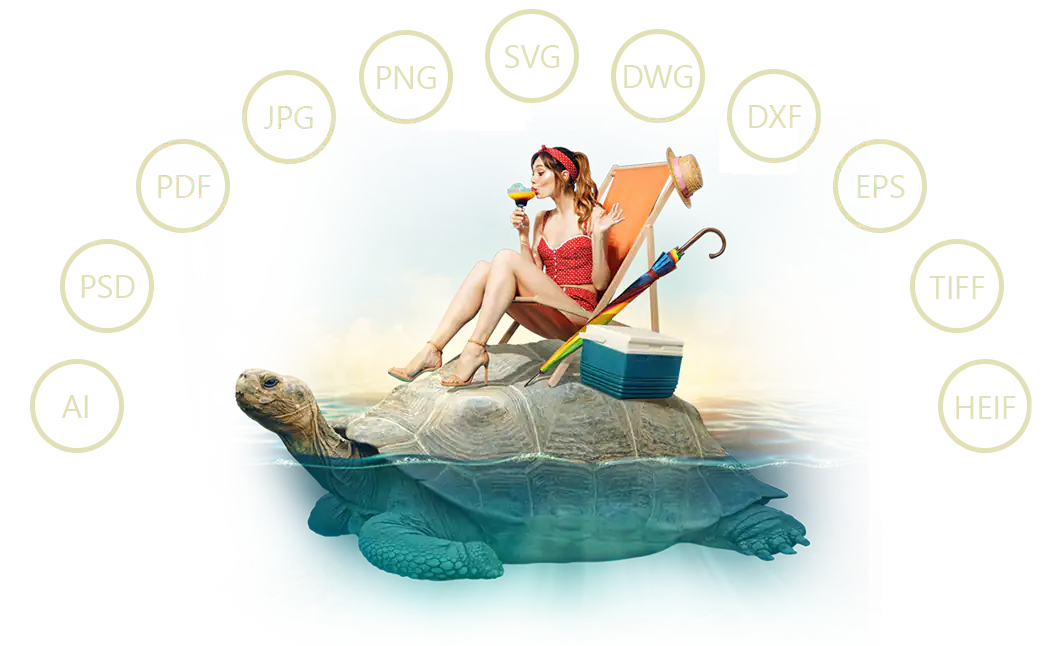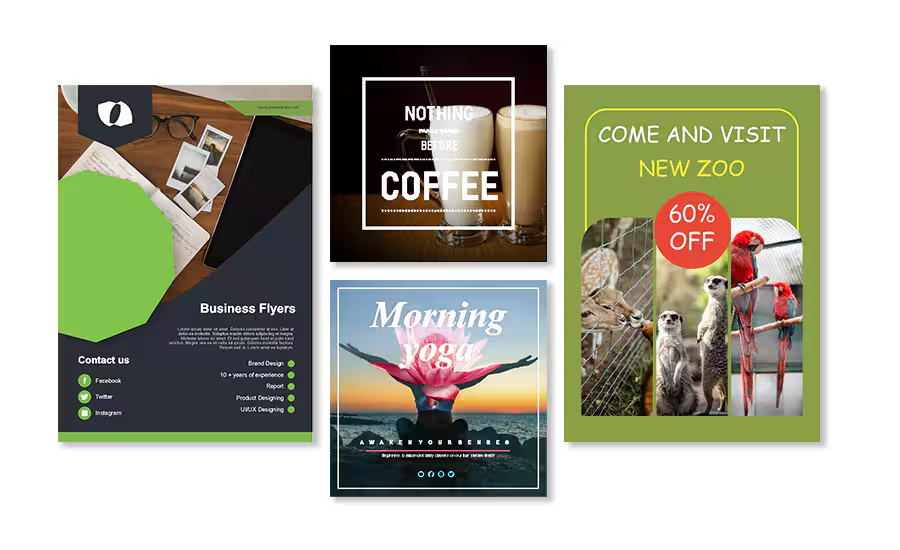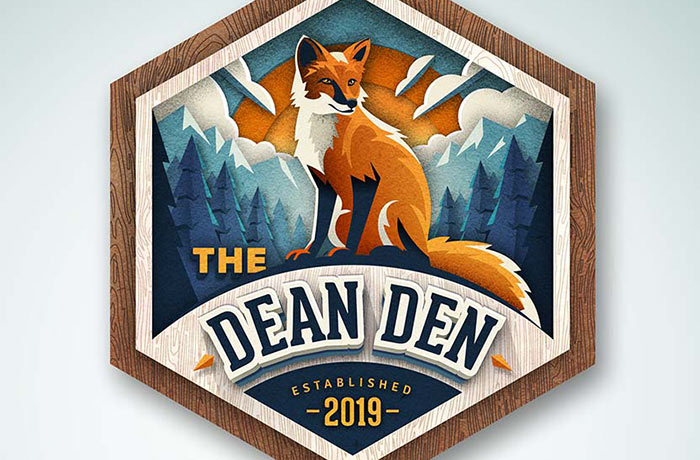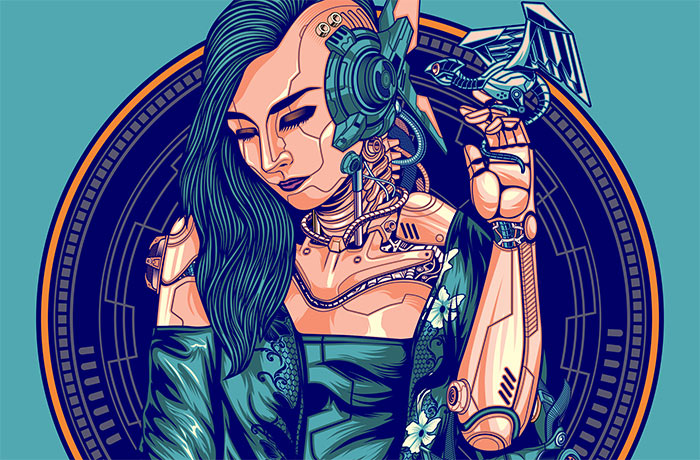New CorelDRAW Graphics Suite 2025 Professional graphic design software for Mac/Windows
Purchase options Looking to upgrade?
Subscribe for to access the latest version, exclusive cloud features, and more.
Prices all inclusive.
Now includes CorelDRAW Web Online graphic design