With the new color harmonies and color sets introduced Painter Essentials 8, you can easily narrow down the perfect painting colors. The harmonies include complementary, light monochromatic and dark monochromatic color options that dynamically create balanced color swatches from your chosen color.
Thanks for watching! We hope you found this tutorial helpful and we would love to hear your feedback in the Comments section below. And don’t forget to visit our social media pages and show us what you’ve learned by sharing your photos, videos and creative projects with us.
See What’s New in Painter Essentials 8!
Download your FREE 15-day trial and start your creative journey with easy-to-learn tools, AI-based photo art and a huge selection of brushes for all styles of art. Try it today and paint something great!
Tools You Need
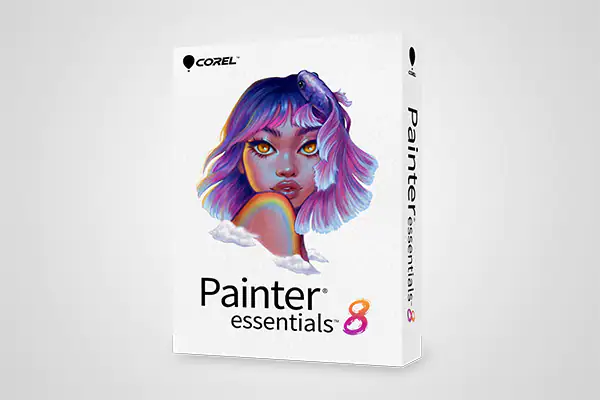
CorelDRAW Graphics SuitePainter Essentials 8
Spark your creativity with Painter Essentials 8. Enjoy fun and uncomplicated painting software for beginners and fall in love with digital painting.

Rain Essentials Brush Pack
Add realistic rain effects to your landscapes, from a sprinkling of droplets to a drenching downpour, with these 10 Rain Essentials brushes.

Painter 2022
Create next-level results with trusted, professional digital art software that offers realistic brushes, exciting media, and an array of versatile tools.

Wacom One Creative Tablet
The Wacom One creative pen tablet offers a natural pen experience on a 13” screen, perfect for creatives seeking great value for their money.